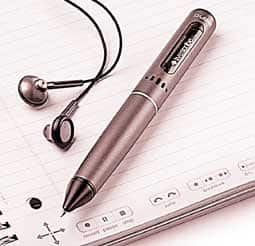Posted by sarwar hossain on Monday, June 27, 2011,
In :
Hardware
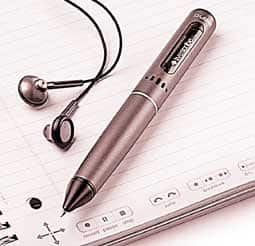 Live Scribe Pulse Pen does almost everything a computer can do. This Live Scribe pen has been designed to help students, journalists, teachers, researchers and writers. In this article we can see the usability of this Live Scribe Pen and its features. Live Scribe Pulse Pen does almost everything a computer can do. This Live Scribe pen has been designed to help students, journalists, teachers, researchers and writers. In this article we can see the usability of this Live Scribe Pen and its features.
Basically it is a Pen. Computing capability is built around it. At the back and its edge is the in-built camera. The notebook that comes with it has millions of pixels. Every move that you make with this pen is captured exactly in the notebook. I... Continue reading ...
Computer Monitor troubleshooting steps
Posted by sarwar hossain on Sunday, June 26, 2011,
In :
Hardware
Consider now your computer works properly. But the monitor has a problem. The monitor problems irritate us while we want to get things done fast. Follow these steps to troubleshoot your monitor. 1. First of all check if the power supply to the monitor is ON. In old type of computers the power supply is given in the CPU but in recent computers the monitors have own power cable.. Check if it is fixed correct and If the switch is on. If the power supply comes to the monitor the LED will glow in t... Continue reading ...
What is Four-in-One computer chip?
Posted by sarwar hossain on Sunday, June 26, 2011,
In :
Hardware
Intel started a revolution on P.C by releasing DUAL CORE CHIP. After that now it releases the CPUs with 4 chips in November 2007. In dual core chip we get a new experience on 3D games. But four-in-one chips will increase the potential of the server. The chips would be released on 2007.It would increase the usage to the computer in home and in office. Mr.Ottelni chief of Intel says that the four-in-chip is 70% more effective than the dual core chip. Now Intel 65 Nm Tech, by next year it use 45... Continue reading ...
How to reformat boot disk and hard disk?
Posted by sarwar hossain on Sunday, June 26, 2011,
In :
Hardware
Whenever an error occurs in an operating system or any important programs or whenever system collapses. The question arising is, is there any boot disk? Some people ask booting disk! What is this all about? Others feel for not creating such things.
To avoid you from facing this problem I am giving this tip.
What is boot disk? A boot disk & booting disk is all the same. These are not different. Basically the disks that consist of programs, which help a computer to function and startup, are called... Continue reading ...
Problems and Tips while using USB ports
Posted by sarwar hossain on Sunday, June 26, 2011,
In :
Hardware
Some readers says that while is inserting flash drive in USB port. The system didn’t recognize it how could we overcome it. First of all we should know the two types of USB ports. USB 1.1: This is the first type of USB. It designed as per the speed of transferring 1.5mb/sec data’s. This is designed instead of serial and parallel port for the use of USB port. This is basically used only for connecting mouse and keyboard. System would be struggled for data overloading. USB 2.0: This kind of US... Continue reading ...
New Digital Devices
Posted by sarwar hossain on Sunday, June 26, 2011,
In :
Hardware
Apple’s IPOD device gets an unique position to enjoy listening to songs and to store it. Recently Sandish Corporate introduces a device namely Sansa player, which is same as IPOD. But its memory capacity is two times greater than IPOD. It’s memory capacity is nearly 8GB here we can load and hear 2000 songs. 4GB IPOD player and 8GB Sandish player are sold for 250 $.
Sandish Organization produces their flash memory chip by own, so that the cost of flash memory chip will get reduced. They got... Continue reading ...
What is Dual Core Processor?
Posted by sarwar hossain on Sunday, June 26, 2011,
In :
Hardware
By the invention of new chip Intel organization makes a milestone in the usage of personal computer. The chip contains two new functional processors. The personal computer containing this kind of chip would able act as double-brained system. Past 12years empire of the Pentium chips comes to an end. This new invention had brought on the silver jubilee of the invention of personal computer. This chip had been brought 40years after the invention of moor’s law. Moor’s law says that the capacit... Continue reading ...
Computer buying tips
Posted by sarwar hossain on Sunday, June 26, 2011,
In :
Hardware
Today computers have become a necessity in every home. More and more
middle income households are now owning a computer now. That is why there
are many different branded PCs at different prices. It has become a tough
decision to choose the right computer. If you do not know the different
components in the computer and their functions, it becomes even more
difficult to choose. In this article let us see the various components in
a computer to help you in your choosing the right computer for you. CPU ... Continue reading ...
What is MFD (Multi Function Device)? MFD buying tips.
Posted by sarwar hossain on Sunday, June 26, 2011,
In :
Hardware
It is very difficult to find an office without computers. Computers alone cannot help to make an efficient office. There are other computer related devices required in an office. For example the documents that you create using computers cannot be printed without a printer. Next, you need a scanner to scan documents, letters etc and bring to the computer. An
office also requires a photo copier to copy printed documents and letters to make additional copies. Finally to send out documents to outs... Continue reading ...
How to print on both sides of the paper?
Posted by sarwar hossain on Sunday, June 26, 2011,
In :
Hardware
While printing using Laser printers, you need to insert pages one by one to print. Because of this, only one side of the paper can be printed at a time. But most of the times we may want to print on both sides of the paper. If you are facing with a similar need to print on both sides of the paper, then follow these tips. First insert a paper. Carefully note, which side of the paper is being printed by the printer. After printing the first page, printer will alert saying that the paper tray is ... Continue reading ...
DVD Writer buying tips
Posted by sarwar hossain on Sunday, June 26, 2011,
In :
Hardware
DVD is the latest mass data storage device after floppy disk and CDs. The price of the DVD writer is also very affordable these days. Have you decided to buy a DVD writer? Then read the DVD writer buying tips below before making your choice. The data and information we have in our computers are our treasure. That is the reason why we take all steps to secure this data. If the software installed in our computer gets corrupt or somehow doesn’t function properly we can always reinstall these so... Continue reading ...
Types of Flash memory cards
Posted by sarwar hossain on Sunday, June 26, 2011,
In :
Hardware
Flash memory cards are used in Notebook computers, Digital cameras, Music players, PDAs and Car Stereos. Since these flash memories are cheap and the storage capacity ranges from 8MB to 1GB many people are buying these cards. There are many types of flash memory cards. There are also USB drives and external hard disks in the market. So before you buy any cards you should first find out whether it is suitable for your notebook or computer. In this article we shall discuss about flash memory car... Continue reading ...
Digital camera buying tips
Posted by sarwar hossain on Sunday, June 26, 2011,
In :
Hardware
Nowadays digital cameras are replacing conventional film cameras. It is true that many people prefer to buy digital cameras then normal cameras. There are many reasons for this change. With digital cameras there is no need to keep the film safe. No need to wait to see the photos until the whole film roll is finished. No need to bring to a studio to print. The advantages of buying a digital camera are many. So many want to buy digital cameras. But what are the different types of digital cameras... Continue reading ...
USB drive buying tips
Posted by sarwar hossain on Sunday, June 26, 2011,
In :
Hardware
Is it possible to store 2GB to 4GB of data in a device half the size of your pen? If you asked this question a few years back the answer is NO. But now it is very much possible. These are called USB drives or THUMB drives. Those drives like pen drive or thumb drive that can be inserted to your USB (Universal Serial Bus) port in your computer is an USB drive. Floppy drives and hard drives are secured to your computer using screws. Therefore they are permanently fixed to your computer. To disconn... Continue reading ...
Notebook usage tips. How to extend notebook’s battery life?
Posted by sarwar hossain on Sunday, June 26, 2011,
In :
Hardware
Those who frequently travel abroad or to other cities use notebooks a lot. While traveling in trains and planes they will work using their notebooks without wasting time. While at home and office, notebooks use AC power. While in Trains and Planes notebooks depend on the DC power supplied by the battery. During a 12 hours journey if you would like to use the notebook at least for 6 hours then your notebook’s battery should last for at least six hours. During journey if you follow the tips giv... Continue reading ...
Video Projector buying tips
Posted by sarwar hossain on Sunday, June 26, 2011,
In :
Hardware
The use of Video projector in Offices, Companies and Universities are getting more and more popular. The projector which is also referred to as the ‘LCD Projector‘ and ‘VGA Projector‘ are getting cheaper and cheaper. Projectors are used to show important programs and presentations. Teachers like projectors as projectors are very useful in teaching. Easy to carry portable projectors are also available in the market. Here are the buying tips for choosing a good projector - There are two type...
Continue reading ...
Multi Function Device (MFD) buying tips
Posted by sarwar hossain on Sunday, June 26, 2011,
In :
Hardware
Gone are the days when people used different devices as printer, scanner, copier and FAX. Now more and more people are shifting to Multi Function Device (MFD). Though these type of devices where available in the past only recently they are becoming popular. Many companies sell different models. Due to competition the prices are getting cheaper and cheaper. Why MFD is so popular? The main advantage of MFD is that it saves space. Instead of having separate devices for Pritner, Scanner, Copier and ... Continue reading ...
Things to do before you upgrade your computer cards
Posted by sarwar hossain on Sunday, June 26, 2011,
In :
Hardware
If you open the computer and look at the motherboard you will see many expansion slots. You can insert Modem card, sound card, video card, scanner card, network card or many other computer cards. There will be some free expansion slots for future use. You may like to upgrade some of the existing cards. For example instead of 33.6K modem you may want to upgrade to faster 56K modem, or instead of the normal video card you are using you may wish to upgrade to a 3D video card. Here are some tips an... Continue reading ...
How to reduce printing cost at home?
Posted by sarwar hossain on Sunday, June 26, 2011,
In :
Hardware
It is very hard to find a computer user without owning a printer. Because the printers are very affordable. However the maintenance of a printer is very expensive. You need to by ink cartridges, toners, papers etc. The price of ink cartridges, toners and papers are very expensive. Therefore it is the printing that is expensive not a printer. Here are some tips to reduce the printing cost. - Always use ‘Print Preview’ before printing
Most of the applications provide the ‘Print Preview’ feat...
Continue reading ...
What is a Tablet PC? Tablet PC Vs Notebook
Posted by sarwar hossain on Sunday, June 26, 2011,
In :
Hardware
Many find typewriting in Computers very tedious. If only the computer can listen to someone speaking and then automatically convert speech to text. Yes, it is possible. Speech Recognition software are plenty in the market. What if the computer can convert natural writing to text instead of typing? This too is possible using the ‘Character Recognition’ and ‘Transcriber’ technologies used in PDAs and Tablet PCs. What is a Tablet PC? Tablet is a computer. It is smaller in size than a notebo... Continue reading ...
Computer slow, Computer hot, Computer hangs – How to solve?
Posted by sarwar hossain on Sunday, June 26, 2011,
In :
Hardware
In order to increase the speed and performance of your computer, buying a new computer is not the only solution. You can upgrade your existing computer. It is not very expensive to upgrade computer. You can upgrade selected parts. Here let us see some tips for upgrading your old computer to speed up your computer and increase performance. Upgrade the BIOS BIOS – Basic Input Output System – is a software in your computer. BIOS determines how to communicate with the basic hardware installed i... Continue reading ...
Types of Computer Memory – RAM, ROM, Cache, Virtual Memory
Posted by sarwar hossain on Sunday, June 26, 2011,
In :
Hardware
Random Access Memory (RAM) and Read Only Memory (ROM) are essential computer memory. Virtual Memory and Cache are other terms we often hear related to computer memory. What is RAM? As the name suggests, Random Access Memory can find and access the data randomly. Sequential access is the opposite of Random access. In Sequential access, to retrieve the data that is stored in the middle, all the data from the beginning has to be read sequentially until the searched data is found. So it takes time.... Continue reading ...
What to do with my old computer?
Posted by sarwar hossain on Sunday, June 26, 2011,
In :
Hardware
Everyday there are many new application software launched. Most of these new applications do not run on old computers. The minimum requirements for most applications are not suitable for old computers. Therefore many, either upgrade the computers or buy a new computer. It is good to upgrade and switch to the latest computer. But then the question arises, what to do with the old computer? Some take the old boxes from their store rooms and put the old computer and store it. Some just don’t kn... Continue reading ...
Branded PCs Vs Assembled PCs – Pros and Cons – A comparison
Posted by sarwar hossain on Sunday, June 26, 2011,
In :
Hardware
The price of the computers are going down making it possible for medium income households to buy computers. Many want to buy a computer that fits into their budget at the same time very powerful. It is always a common dilemma while buying a computer. Whether to buy a branded computer or to buy an assembled computer. There are many pros and cons of branded pcs and assembled pcs. Here let us list the pros and cons of these two types of computers. Pros and Cons of Branded PCs The mere name of the b... Continue reading ...
What is a computer mouse? How to use the Mouse?
Posted by sarwar hossain on Sunday, June 26, 2011,
In :
Hardware
Today, mouse is an important part of a computer. If the mouse doesn’t computer it is very difficult to operate your computer. Before year 1990s mouse was not so popular. In those years, only MS DOS operating system was in use and applications such as Wordstar, Lotus 123 and dbase were widely used. These applications did not need a mouse. Only after the Windows Operating System is widely in use and Windows applications were introduced, then the mouse’s importance became more prominent. Who ... Continue reading ...
Problems while burning DVD / CD using DVD / CD writers
Posted by sarwar hossain on Sunday, June 26, 2011,
In :
Hardware
Using DVDs and CDs have become integral part of using computers these days. Hence you can rarely buy any computer without a DVD / CD reader and most of them comes with DVD / CD writers. Soon floppy disks will be obsolete. There are many reasons for the demise of the floppy disks. Firstly the storage capacity of the floppy disks as compared to other storage media such as CD and thumb drive is very very small. Secondly, the files stored in a floppy is not guaranteed to be read by other computer... Continue reading ...
Hard disk maintenance and partitioning
Posted by sarwar hossain on Sunday, June 26, 2011,
In :
Hardware
To check whether our hard disks or floppy disks are functioning properly, the Operating system provides many tools. But they are not sufficient enough. When the hard disk or the floppy disks are giving problems that cannot be solved by the tools provided by the OS then we need third party software to resolve this. Then we start searching for such software or utilities. Here I have listed a few of them and where to find them. - Norton System Works:
The system maintenance tools such as Norton Syste...
Continue reading ...
CRT vs LCD monitor, a comparison
Posted by sarwar hossain on Sunday, June 26, 2011,
In :
Hardware
Traditional computer monitors are now being replaced by LCD monitors. The price of these monitors have dropped tremendously. Those who ignored LCD monitors due to its high price are now more interested in them as the prices have dropped. There are many reasons why LCD monitors are preferred. The first reason obviously is its thin size. CRT vs LCD monitor comparisonz - Monitor’s size: Traditional monitors are similar to a TV because both of them have the CRT (Cathode Ray Tube). That is the reaso...
Continue reading ...
Where to download drivers for my computer?
Posted by sarwar hossain on Sunday, June 26, 2011,
In :
Hardware
Computers do not function alone. There are many external devices that are connected to the computer for various reasons. For example, Modem, Sound Card, Network card, printer, scanner and many other devices are connected to the computer. When we buy these hardware devices they come with the drivers (usually in CDs). The manufacturers of these devices develop these drivers. Because to use these devices these drivers are necessary. We usually keep these CDs safely when we buy them. But as time ... Continue reading ...
Sound card buying tips
Posted by sarwar hossain on Sunday, June 26, 2011,
In :
Hardware
Any software that uses sound needs a sound card. Listening to MP3 songs, playing computer games, watching movies from vcd, listening to songs from audio cds etc, requires a sound card. In a sound card the following components and features are usually found. Components of a sound card - Digital signal processor (DSP) this is an essential chip in the sound card
- Digtal to Analog Converter (DAC) This converter converts the digital music from cds etc to analog form, which the speakers can understand
- Ana...
Continue reading ...
Scanner buying tips
Posted by sarwar hossain on Sunday, June 26, 2011,
In :
Hardware
Documents and pictures can be converted into digital images using scanners. The price of scanners have tremendously fallen and is now affordable for any household. Therefore many would like to know about buying a scanner. MFD (Multi Function Device) are also available which integrates scanning, faxing and printing facilities all in one device. This report is about the scanner and its features. Scanners are ranging from $100 to $1000. There are many models available both for office use as well ... Continue reading ...
What is a TV Tuner?
Posted by sarwar hossain on Sunday, June 26, 2011,
In :
Hardware
How to view TV from a computer?
All digital products are now getting integrated in a single product. MP3 player, digital camera, radio are all now integrated into a mobile phone. Even internet is accessible from mobile phones. Likewise you can now view TV from your computer. Are you one of those who fight for the remote control of your TV to choose your favorite channel at home? If you would like to watch a football match while your sister wants to watch her favourite TV serial and often end up... Continue reading ...
Monitor buying tips
Posted by sarwar hossain on Sunday, June 26, 2011,
In :
Hardware
Every PC user spends atleast 5 hours looking at the monitor every day. If the picture is not clear enough then there is a high possibility that the eyes get damaged. There are many different sizes of monitors available ranging from 15″ to 17″ or even higher. The sharpness of the image in a monitor is dependent on the Graphics card. Nevertheless the quality of the monitors play an important role. Here are some of the tips that you should know before buying a monitor. - There are two types of ...
Continue reading ...
What is virtual memory?
Posted by sarwar hossain on Sunday, June 26, 2011,
In :
Hardware
The use of virtual memory is not visible to the PC user. Which means while working at the computer we will not know whether the virtual memory is being used as there will be no indication. The reason will be obvious if you know how virtual memory functions. Usually the RAM memory in computers are now either 256 or 512 MB. Some computers also have 1Gb RAM memory. But this RAM size is not sufficient for most of the tasks that we do in computers. For example after we start the computer and open MS... Continue reading ...
What is Inkjet cartridge refilling?
Posted by sarwar hossain on Sunday, June 26, 2011,
In :
Hardware
Some tips to save money while using Inkjet Printers In early days of computer history everyone used a dot matrix printer. Only Printing presses, publishers and DTP designers used a laser printer. In those days the price of a laser printer was very expensive and was not affordable for small businesses and home users. Inkjet Printers were introduced at affordable prices for small businesses and home users. But those who bought inkjet printers would agree that though the inkjet printers were chea... Continue reading ...
How to configure Windows mouse for a left hander?
Posted by sarwar hossain on Sunday, June 26, 2011,
In :
Hardware
Though there are not many left handed computer users, it is a bit difficult for a left handed person to use a computer mouse. From Windows 98 onwards it is possible to configure the mouse to suit a left handed user. Once you configure your mouse the left handed users can swap the functionality of a left and right mouse button. To do this follow these steps: To configure mouse for left handers in Windows 98 - Click Start->settings and open ‘Control panel’
- In the control panel double click the �...
Continue reading ...
What is an UPS? UPS buying tips
Posted by sarwar hossain on Sunday, June 26, 2011,
In :
Hardware
We all use many devices and equipments that run on electricity. Some of these equipments are also electronic devices. For all these to function properly they need uniform power supply. The electric supply in many countries is not uniform. Therefore to make it uniform there is a need for a device. There are many such devices available in the market today. For example UPS (Uninterrupted power supply), Voltage Stabilizer, Constant Voltage Transformer are such devices available today. What is the... Continue reading ...
Hard disk buying tips
Posted by sarwar hossain on Sunday, June 26, 2011,
In :
Hardware
The heart of the computer is the hard disk. Operating System, Software, files created using these software, audio files, video files everything is stored in the hard disk. If the hard disk is corrupted then your computer is useless. Now a days hard disks with high capacity is available in the market. If you are considering to upgrade your hard disk or you have planned to buy a new hard disk then hear are some of the buying tips for hard disk. - Get hard disks with high storage capacity. You can ...
Continue reading ...
How to use ‘Print Screen’ button? (PrtSc)
Posted by sarwar hossain on Sunday, June 26, 2011,
In :
Hardware
Many have asked me this question. In every computer key board, you will see this ‘Print Screen’ button. The basic functionality of this ‘KEY’ is to capture the snap shot (screen Shot) of the current screen you are viewing in your monitor and save it as an image file. It is like taking a photo of your monitor screen. Once you click this ‘Print screen’ button the screen image is captured and stored in teh clip board (computer memory). Then you can use the ‘Ctrl + V’ buttons toge... Continue reading ...
Motherboard buying tips
Posted by sarwar hossain on Sunday, June 26, 2011,
In :
Hardware
When you ask someone about their computer configuration, they will normally tell you about the CPU speed, RAM memory size, Hard disk size etc. What most computer users do not care much about is the Motherboard. Most don’t even know what is a motherboard. The heart of the computer is the Motherboard. Motherboard is as important to a computer as a foundation is important for a building. Even though you have high capacity hardware for the computer, if the motherboard is not efficient, then thos... Continue reading ...
PDA buying tips
Posted by sarwar hossain on Sunday, June 26, 2011,
In :
Hardware
Personal Digital Assistant (PDA) or hand held computers are gaining more and more popularity these days. Using PDA you can gather and store information, maintain addresses, have to-do lists and reminder alerts and calendar. Palm, Compaq, HP, IBM, Dell, O2, Dopod are some of the PDA manufacturers. Those who want a computer smaller than the laptop can buy a PDA. Since PDA and Desktop computer can be connected using serial or USB cables, you can transfer and synchronize data between these two. Bef... Continue reading ...
DVD+R vs DVD-R – A comparison
Posted by sarwar hossain on Sunday, June 26, 2011,
In :
Hardware
In 1980s there was a tussle between VHS and Betamax technologies. VHS (Victor Home System) and Sony’s Betmax were two different standards in Video tapes. People were confused as to which video tape to choose. Twenty five years later now there is a similar comparison in DVD technologies. They are DVD+R and DVD-R. The use of DVD writers is increasing tremendously. If you are thinking of buying a DVD writer, you can read buying tips on DVD writers. Though the DVD disks are same, the DVD burning... Continue reading ...
What is the use of Degauss button in monitor?
Posted by sarwar hossain on Sunday, June 26, 2011,
In :
Hardware
Most of the computer monitors will have a ‘Degauss’ button. What is the use of this deguass feature. On pressing the degauss button the monitor will shutdown for a second and come back to life. Why does this happen? By pressing this the magnetic energy is destroyed. Here we will discuss in detail about this technology. Monitor has a cathode ray tube. This monitors the electrons that produce the magnetic fields in the tube. The magnetic fields outside the tube for example the earth’s magn... Continue reading ...
Creating Autorun CDs a tutorial
Posted by sarwar hossain on Sunday, June 26, 2011,
In :
Hardware
Have you noticed that the CDs that you buy or the CDs that comes with books runs automatically when you insert the CD into your CD drive. This is because of the ‘Autorun’ facility in the CDs. But using this Auto Run feature you can only execute executable programs. Therefore the webpages and any other files cannot be opened automatically using Autorun. Imagine that you want to copy the powerpoint presentation that you created or the Word document into a CD and pass it to your friend. Will i... Continue reading ...
Mobile data storage devices External hard disks Vs Thumb Drives Vs Mobile CD DVD writers – comparison
Posted by sarwar hossain on Sunday, June 26, 2011,
In :
Hardware
It often becomes necessary to bring your data stored in storage devices with you. The size of the floppy disk is 1.44MB, therefore the use of floppy disk is getting lesser and lesser. The storage capacity should be high but at the same time it should be easy to carry around. Immediately it reminds you of CD rom disks. But recently there are more options available such as external hard disk drives, zip disks, mobile CD writers, mobile DVD writers and thumb drivers. These storage devices are use... Continue reading ...
Apple’s IPad – Not IPod. What is it?
Posted by sarwar hossain on Sunday, June 26, 2011,
In :
Hardware

IPad is the next device from Apple in line with IPod, IPod Touch and IPhone. IPad has a large touch screen and makes internet browsing, emailing easier and much more interesting. Almost 140000 applications are available on IPad from day one. Listed here are the features of IPad. IPad maynot be available commercially in your countries. But it is sure to come with a bang. Features of Apple IPad Safari The large Multi-Touch screen on iPad lets you see web pages as they were meant to be seen — one ... Continue reading ...
Sleep/Wake Button in ipad
Posted by sarwar hossain on Sunday, June 26, 2011,
In :
Hardware
You can lock iPad when you’re not using it. When you lock iPad, nothing happens if you touch the screen, but you can still listen to music and use the volume buttons. Lock iPad Press the Sleep/Wake button.
Unlock iPad Press the Home button or the Sleep/Wake button, then drag the slider.
Turn iPad on Press and hold the Sleep/Wake button until the Apple logo appears. Turn iPad off Press and hold the Sleep/Wake button for a few seconds until the red slider appears, then drag the slider.
If you don�... Continue reading ...
Screen Rotation Lock and Volume Buttons
Posted by sarwar hossain on Sunday, June 26, 2011,
In :
Hardware
Use the screen rotation lock to keep the iPad screen in portrait or landscape orientation. Use the volume buttons to adjust the sound volume of songs and other media, and of alerts and sound effects. Lock the screen orientation Rotate the screen to an orientation you like. Slide the screen rotation lock down to lock iPad in that orientation. When the screen is locked, the icon appears in the status bar. Slide the switch up to unlock the screen orientation.
Increase the volume Press the Volume U... Continue reading ...
| |