Live Scribe – Computer pen
June 27, 2011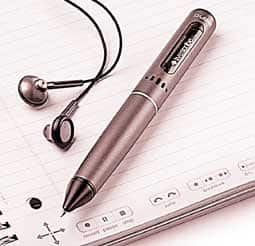 Live Scribe Pulse Pen does almost everything a computer can do. This Live Scribe pen has been designed to help students, journalists, teachers, researchers and writers. In this article we can see the usability of this Live Scribe Pen and its features.
Live Scribe Pulse Pen does almost everything a computer can do. This Live Scribe pen has been designed to help students, journalists, teachers, researchers and writers. In this article we can see the usability of this Live Scribe Pen and its features.
Basically it is a Pen. Computing capability is built around it. At the back and its edge is the in-built camera. The notebook that comes with it has millions of pixels. Every move that you make with this pen is captured exactly in the notebook. In addition to just capturing motion, the pen also captures the audio surrounding it. So when you draw or write something, the surrounding audio is also captured and inserted into the image or words that you write. What is more interesting is you can just tap any place later and the audio will be played corresponding to the place you tapped.

As an example, consider a student takes notes in the classroom. At that time the teacher is teaching a lesson. As the student is writing, the teacher’s audio also gets captured simultaneously. So later when the student looks back at the notes he has taken, he can also listen what the teacher was speaking at that time of writing.
The software and tools to capture audio, the special paper that this pen uses to write, the software that is used to store and playback from the notebook, developer tools for extending its usage, all these comes as a package.
It is easy to copy what has been copied using the pen to a laptop or to the internet for sharing with others. 1GB of storage can hold 100 hours of recording. You will need Windows XP or Windows Vista to do that.
Posted by sarwar hossain. Posted In : Hardware